There are two ways to transpose the music:
Use the online transpose feature
This method works on any web browser, but you will need an account. If you don't have an account, please create one. Here are instructions on how to do that.
If you have an account with us then login and click on "My account" in the top right corner of the screen.
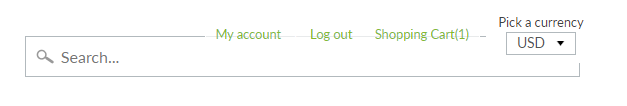
This will give you a table of all your orders:
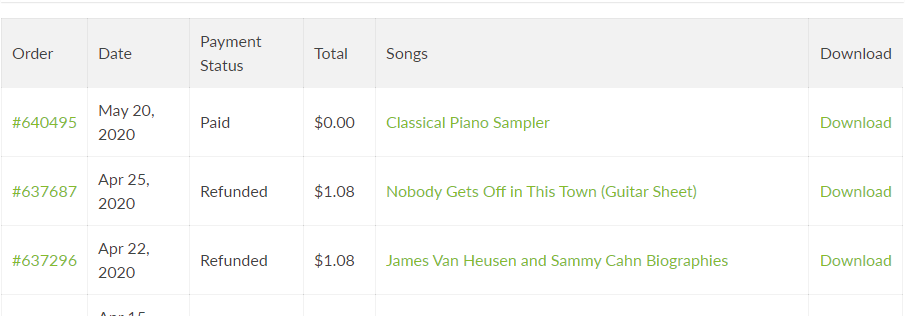
Click on the order number that has the piece you want to transpose. You will get a list of all the items in that order:
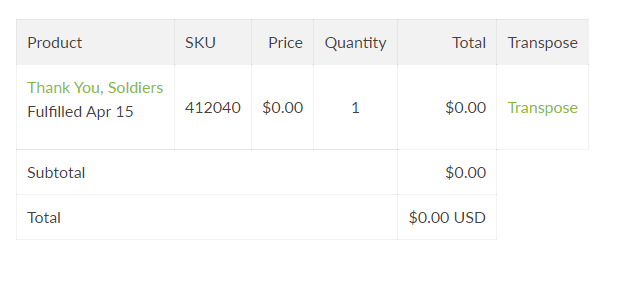
Click on Transpose and select the options you want and then click on "Transpose".
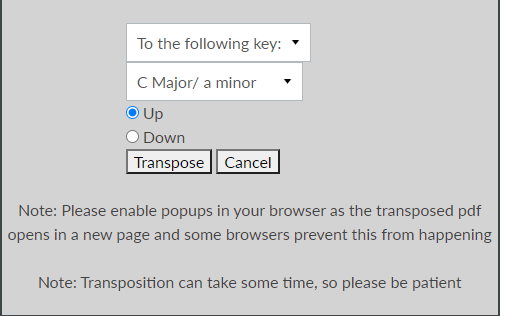
After a little while (it depends on the length of the piece, but with pieces that are shorter than 10-15 pages usually within about 15 seconds) a pdf of the transposed piece will pop up in a new tab in your browser. You should be able to download or print directly from that tab.
There is no limit on the number of different transpositions you can do, so feel free to experiment until you find the one you want.
Use the Sheet Music Now Viewer App
The viewer app only works on Windows and on MacOS up to, but not including Catalina 10.15.
When you order from us and the score is transposable you will get two files in the download. One is a pdf if you just want to print it out. The other is an RMS file. The RMS file is a file that is understood by our SheetMusicNow Viewer application. If you open the file in the application you can play back MIDI and transpose and extract lyrics.
You can see a full online manual of the viewer product here.
You can download the viewer product from here.
Comments
0 comments
Please sign in to leave a comment.