Playback Toolbar
To start, pause, stop, and change the tempo of playback, you can also use the buttons on the Playback Toolbar.

Hovering over any button with your mouse will bring up a context menu with more information about that button.

The buttons on the Playback Toolbar allow you to
 |
play back the score (keyboard shortcut +) |
 |
pause playback (keyboard shortcut =) |
 |
stop playback (keyboard shortcut -) |
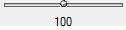 |
adjust the tempo Solero uses to play back the score—drag the slider to the right to increase tempo, drag the slider to the left to decrease tempo |
 |
reset the tempo back to the score default after you have changed it by dragging the slider |
 |
Open transposition tool |
 |
Open instrumentation tool |
Comments
0 comments
Please sign in to leave a comment.