Printing Scores
To print a score, make sure the score is open in the right-hand side of the viewer and select File > Print from the Menu Bar.
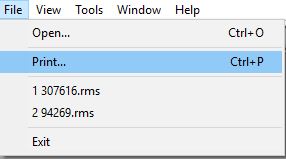
Alternatively, you can use keyboard shortcut Ctrl + P.
A window will open where you can select your printer and adjust your printer properties.
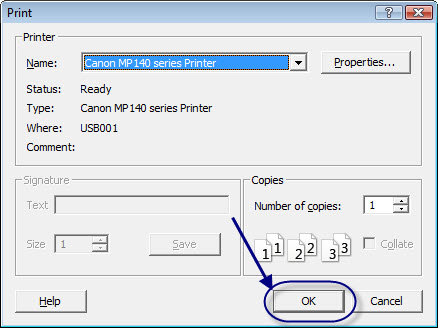
When you have adjusted all your settings, click OK to start printing. One more messages will appear.
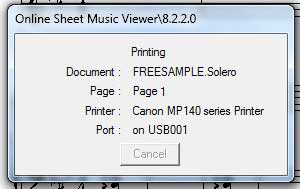
Comments
0 comments
Please sign in to leave a comment.